Building a Simple Web Server in Node.js: A Beginner's Guide
Code your own web server in Node.js
Are you interested in learning how to build a web server using Node.js, but don't know where to start? You're in the right place! In this beginner-friendly guide, I will walk you through the process of creating a basic web server using Node.js. By the end of this tutorial, you'll have your web server up and running. Let's get started!

What is Node.js?
Node.js is an asynchronous event-driven JavaScript runtime that allows you to execute JavaScript code outside of a web browser. It's a popular platform for building server-side applications, including web servers. In this tutorial, we'll use Node.js to create a basic web server.
Prerequisites
Before we begin, make sure you have the following installed on your computer:
Download and install Node.js, which includes npm (Node Package Manager) from the official website.
Getting Started
Let's start by creating a simple web server using Node.js. Follow these steps:
Step 1: Create a Project Folder
Create a new folder for your project. You can name it whatever you like. Open your command line or terminal, navigate to the folder, and run the following command to initialize a new Node.js project:
npm init
Follow the prompts to create a package.json file for your project. You can press Enter to accept the default values for most of the prompts.
Step 2: Create an Entry Point
Next, create a JavaScript file that will serve as the entry point for your server. You can name it server.js or anything you prefer. In this file, we'll write the code for our web server.
Step 3: Writing the Web Server Code
Open server.js in your code editor and add the following code:
const http = require('http');
// Create an HTTP server
const server = http.createServer((req, res) => {
res.writeHead(200, { 'Content-Type': 'text/html' });
res.end('<h1>Hello, Node.js Web Server!</h1>');
});
// Listen on port 3000
const port = 3000;
server.listen(port, () => {
console.log(`Server is running on http://localhost:${port}`);
});
Here's what this code does:
We import the Node.js
httpmodule, which provides us with the tools to create an HTTP server.We create an HTTP server using the
http.createServermethod. This server listens for incoming requests and responds with a simple "Hello, Node.js Web Server!" message.We set the server to listen on port 3000 and log a message to the console once it's running.
Step 4: Start the Server
Now, in your terminal, navigate to your project folder and run the following command to start your web server:
node server.js
You should see the message "Server is running on http://localhost:3000" in the terminal.
Step 5: Test Your Web Server
Open a web browser and navigate to http://localhost:3000. You should see your "Hello, Node.js Web Server!" message displayed in the browser.
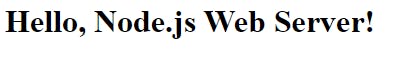

Congratulations! You've just created a simple web server using Node.js.
Food for thought (Optional)
Log your request to the server in the console and observe the results
Try to access the server from different web browsers and give it a try
Closing Remarks
In this beginner-friendly guide, you just witnessed how to create a basic web server using Node.js. This is just the beginning of your Node.js journey, and there's a lot more you can do with it.
You can extend your web server by handling different routes, serving static files, and connecting to databases. I'll be covering those topics in the upcoming articles. Keep exploring and building to expand your Node.js skills. Happy coding!
